
Lying on a Resume (2022 Study)
Do people lie on their resumes? We asked over 1,000 Americans if they stretched the truth of their employment history and other sections on their resume. See what we discovered.

Bart Turczynski
Career Expert

Will Jobscan save your career-searching efforts? Is it the ultimate resume builder available? Find out with our in-depth Jobscan review.
Bill Gates and Steve Jobs are applying for work. Gates can’t land an interview. Jobs can.
That’s because he used Jobscan, a resume-building service specializing in creating ATS-friendly resumes. But is it better than the other resume builders? Let's look at Jobscan with a magnifying glass and see if it’s worth your money.
This guide will show you:
Save hours of work and get a job-winning resume like this. Try our resume builder with 20+ resume templates and create your resume now.
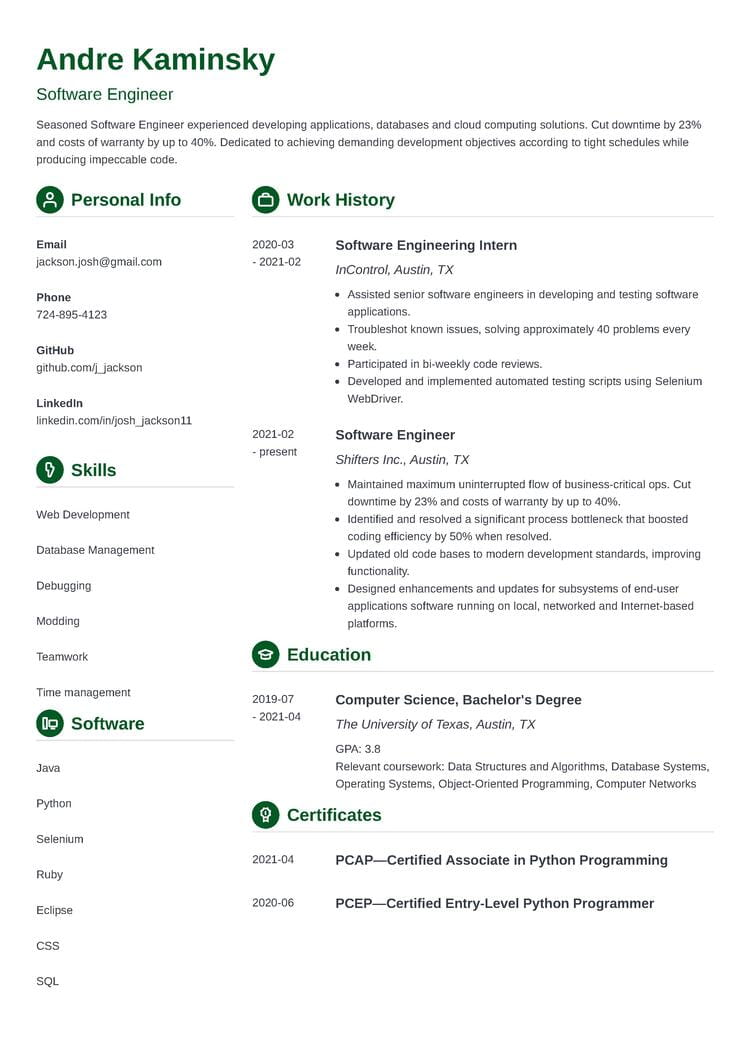
What users say about ResumeLab:
I had an interview yesterday and the first thing they said on the phone was: “Wow! I love your resume.”
Patrick
I love the variety of templates. Good job guys, keep up the good work!
Dylan
My previous resume was really weak and I used to spend hours adjusting it in Word. Now, I can introduce any changes within minutes. Absolutely wonderful!
George
Want to know more about writing a resume? Check out our other guides:
Feel confident in your choice – ResumeLab’s Certified Resume Writers and career experts dedicate their know-how to assess multiple resume builders meticulously. Our expert team approaches each resume and cover letter-building tool with an open mind, making sure their reviews stay professional and objective.
Jobscan is a resume builder known for its in-depth tools. Their service has helped many job seekers on their journey to new employment.
Let’s see how their customers rate Jobscan:
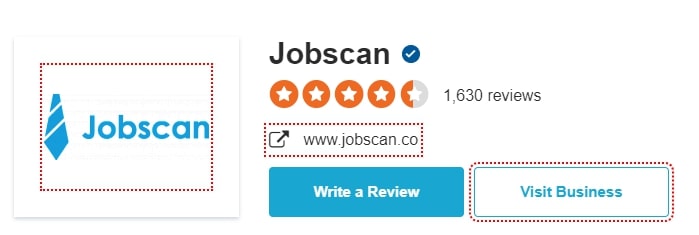
On Sitejabber, Jobscan has a rating of 4.5 stars out of 5, with over 1,600 reviews. The reviewers like Jobscan’s ATS-navigating capabilities. Meanwhile, the most critical highlight states: “The upload and job description links go in a feedback loop with no end and no outcome.”

On Trustpilot Jobscan has only 50+ reviews, but they show a high score of 4.8/5. The most critical reviews say that the service encouraged users to stuff their resumes full of keywords. While the positive reviews praise the site’s scanning system.
Starting with the Jobscan resume builder is relatively easy. You get presented with a couple of templates. Choose one of them, and then go through a step-by-step process of filling each section on the resume.
Ultimately, you’ll end up with a resume such as this one:
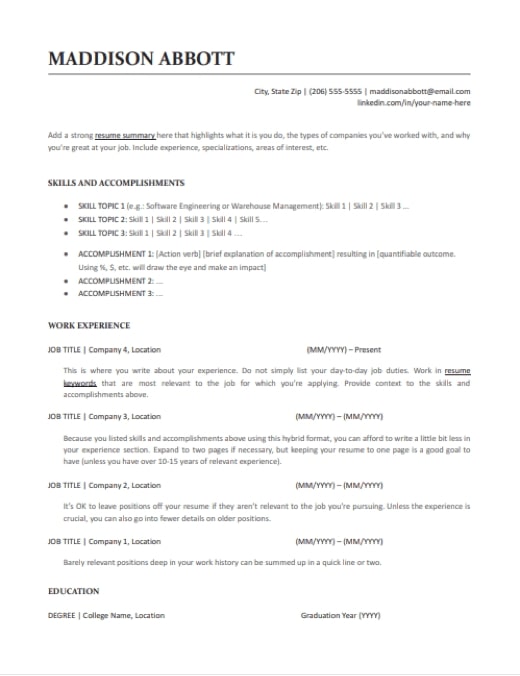
But that’s just the basics. Here comes the full, detailed review of the pros & cons of Jobscan’s service:
Jobscan is a large service offering many tools for job-seekers. And with such great reviews, they will surely change your job-searching life. Let’s take a close look at what Jobscan does well.
This function is the core of Jobscan. It’s a much more robust and detailed version of the usual “resume scoring” function. After you create a resume, you can scan it and receive important feedback. Following these suggestions, you can improve your resume and, in turn, have a much higher chance of both passing through ATS tests and landing a job interview.
The Jobscan’s resume scan advises you in these categories:
ATS Compatibility
Jobscan ensures that your resume is optimized for Applicant Tracking Systems (ATS) commonly used by employers to screen applications. Their templates (more on that later) are all optimized to pass through automated testing.
Jobscan includes a real-time resume editor called Power Edit, allowing you to make immediate changes. The tool offers intelligent suggestions for keywords, formatting, and content improvements. This guidance ensures that your resume aligns with what employers are looking for. You can make changes to your resume based on the provided suggestions. Once you've edited your resume, you can easily export the optimized version.
Keeping track of your sent applications can be a massive chore. Fortunately, Jobscan has a solution. The job tracker lets you organize the job offers you’re applying for. You create a card for each application and can move them to each specific category corresponding to where you currently are in the recruitment process.
Each job you choose to add to the tracker will show a “match score” of your resume to the job description. This helps you to target your resume for each job.
A lot of great opportunities can be found on LinkedIn. But are you using LinkedIn to its fullest potential? Many job-seekers don’t optimize their LinkedIn pages. Jobscan remedies that by offering to optimize your LinkedIn profile for you. This way, you may find yourself getting found by recruiters on top of sending out your own job applications.
But no service comes without flaws. And it’s important to be aware of such shortcomings when deciding whether to buy a product. Here’s a comprehensive list of Jobscan’s cons.
Even though Jobscan has a cover letter builder, they don’t offer cover letter templates to match their resume template selection. When you go to the “cover letter templates” on Jobscan’s website, you’ll be greeted with a long article about how to write a cover letter.
If you wish to create a cover letter with Jobscan, your only option is to write it from scratch yourself or have it auto-generated by AI. And even though AI-powered writing is improving with each day, you may still end up with a generic cover letter that will not inspire the recruiter to hire you.
For industry veterans, this isn’t a deal-breaker. But for many entry-level workers and those with limited experience, tips, and fill-in-the-blank prompts can save their job search efforts. Jobscan does a decent job of guiding the user through the creation process, allowing you to fill out each resume section one by one. But you have to do it on your own. There are no expert-written prompts to use or get inspired by.
On top of that, you can’t manually rearrange any sections on your resume. This means you’re stuck with the chosen template. There are also very few customizability options. That’s because of what Jobscan’s templates look like, which you’ll see in the next section of this article.
User experience is vital. And unfortunately, Jobscan has a very overwhelming and difficult-to-learn UI. If you’re going to use Jobscan to its full potential, you’ll have to dedicate some time to read the tutorials on their website.
For a site that prides itself in its ATS-friendly resume templates, it’s weird that they don’t allow your document to be downloaded as a PDF. Instead, you can get your resume as a Word or Google Doc suitable document. And when choosing between a PDF or DOC resume, a PDF one is a better choice in most circumstances, especially when it comes to ATS scans.
The Jobscan’s primary scan function can sometimes offer counterproductive suggestions. It’s important to include crucial resume keywords on your application, yes. But it’s equally important to tailor your resume properly, not stuff it full of skills, which Jobscan can sometimes suggest.
Jobscan definitely offers a lot of tools but is also much more expensive than most resume builders out there. A monthly subscription will cost you $49.95, and a 3-month sub is priced at $89.95.
The ResumeLab builder is more than looks. Get specific content to boost your chances of getting the job. Add job descriptions, bullet points, and skills. Easy. Improve your resume in our resume builder now.

Nail it all with a splash of color, choose a clean font, and highlight your skills in just a few clicks. You're the perfect candidate, and we'll prove it. Use our resume builder now.
As you have read in the previous section, Jobscan is a robust tool with a plethora of features. So, it would only make sense if their resume templates were created to an equally high standard. But are they? Let’s find out!
Unfortunately, Jobscan doesn’t name their resume templates, so we’re stuck with basic numbering. And basic is the word that will come to mind with each of their templates. They are all very simple, without creative features.
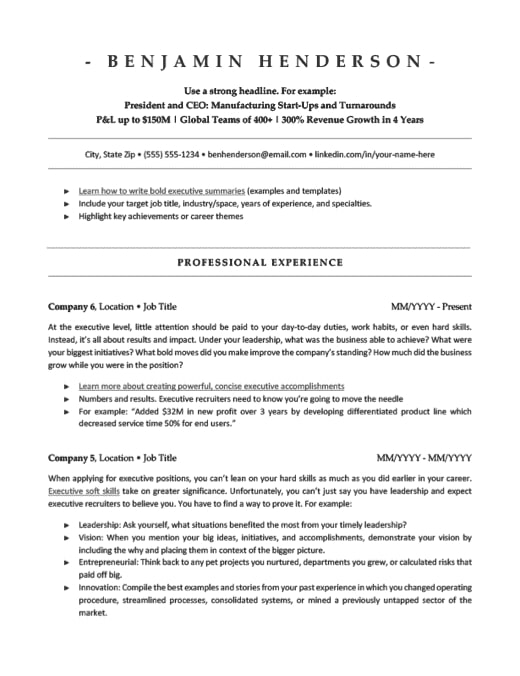
This simple resume template is the first one you’ll see on Jobscan’s templates list. This template’s strength comes from a centered, large resume header that draws the recruiter’s attention.
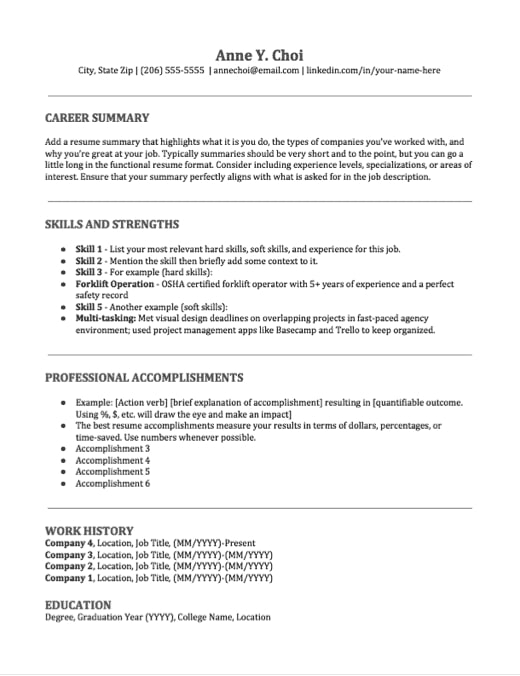
It’s rare for resume builders to offer a template in a functional resume style. But in the uncommon occurrence you need to create such a resume, Jobscan offers you a preformatted one. And in what happenstance is it useful? Mostly when you need to explain gaps in your employment history.
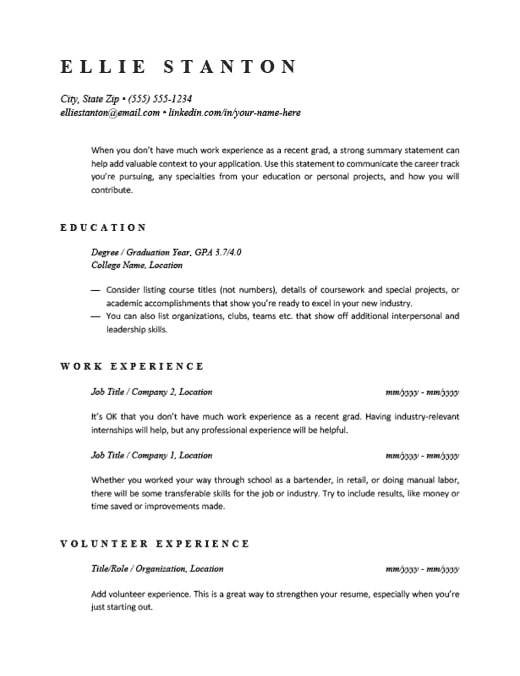
Recent graduates run into a common problem when writing their resumes. Their resume work history section is often underdeveloped or completely nonexistent. Instead, much more focus must be put on the education section. This recent-grad resume template helps structure your resume around that principle.
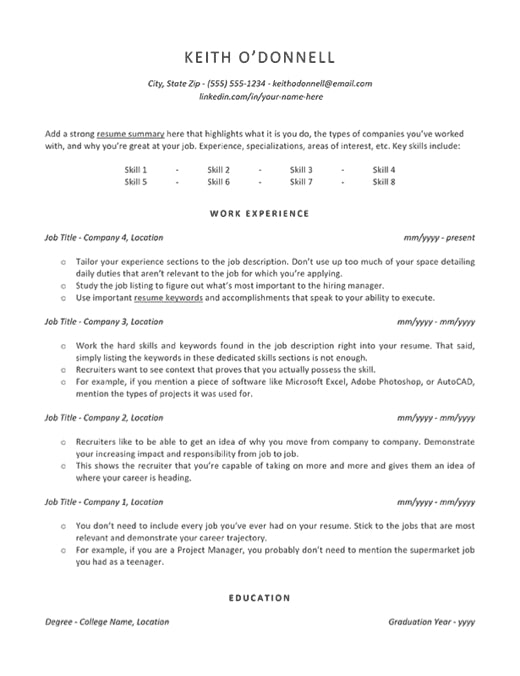
This template features a rather unique resume style. With the resume skills section upfront and work history right under it, this layout is most commonly used for building a career change resume. It’s known as a hybrid, combination, or chrono-functional resume format.
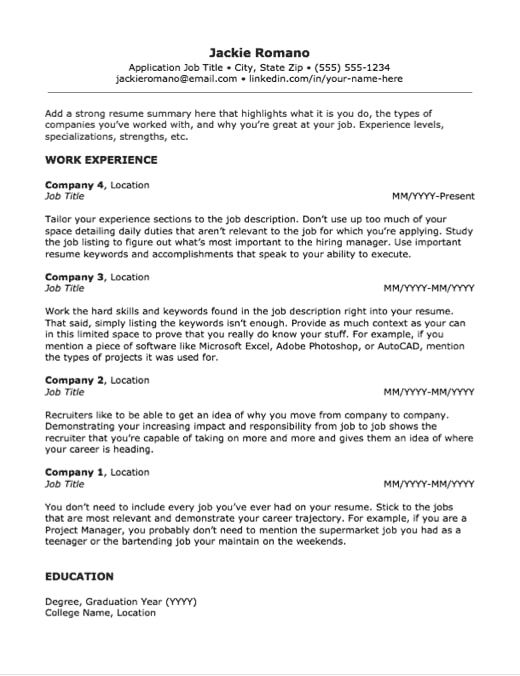
If you’ve been working for 10+ years and for multiple companies, you‘ll need a lot of space for your experience section. In that case, this template is most likely your best bet. So if you’re making an executive resume, or applying to other high-ranking positions, show your best side with this resume outline.
As you can probably tell, Jobscan’s resume templates aren’t anything to write home about. They’re simple, but they do their job. But if you’re applying for a creative job, such simple resume layouts can hinder your search efforts. The other thing is—it’s hard to keep a resume on one page. Jobscan doesn’t have any two-column resume templates. This means you’ll most likely end up with a two-page resume each time. Meanwhile, for most employees, the optimal resume length is one-page.
Expert Hint: Not even the best resume template can help you if your contents aren’t better than what other job searchers have. Learn how to write a resume to get ahead of your competition.
Double your impact with a matching resume and cover letter combo. Use our cover letter generator and make your application documents pop out.
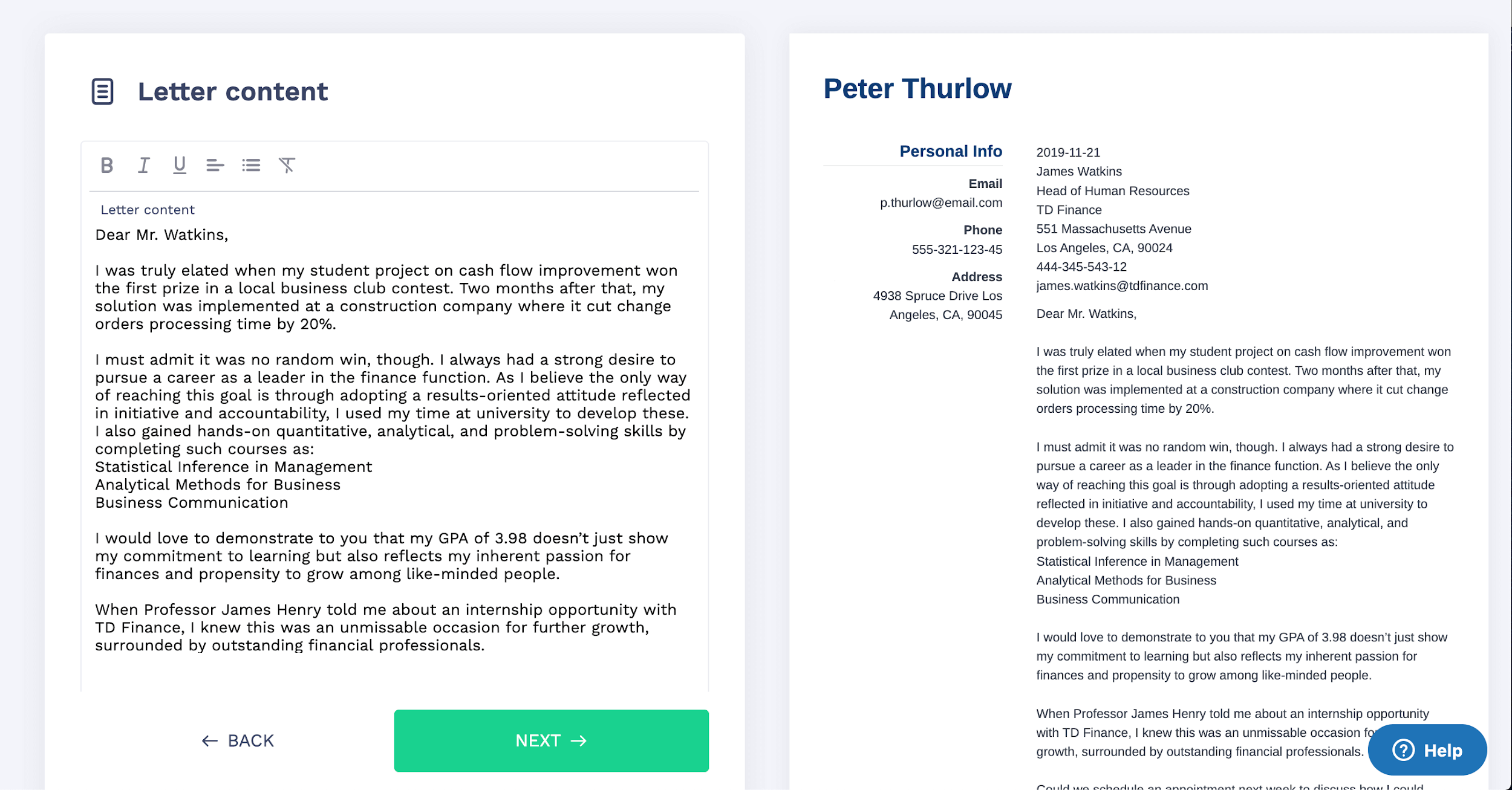
Want to try a different look? There's 21 more. A single click will give your document a total makeover. Pick a cover letter template here.
Jobscan is a high-fidelity resume builder service with many additional tools to aid its users. But because of how it works and what services and templates it offers, Jobscan will benefit experienced employees the most. Meanwhile, many entry-level workers may get lost trying to optimize their resumes.
But to answer a question from the beginning of the article. Yes, Jobscan does deliver. Underneath the clunky UI is a well-made service that will help you land your next job.
Thanks for reading this Jobscan review!
Do you have any questions about Jobscan? Do you have any experience using their products? Let me know in the comments section!
At ResumeLab, quality is at the crux of our values, supporting our commitment to delivering top-notch career resources. The editorial team of career experts carefully reviews every article in accordance with editorial guidelines, ensuring the high quality and reliability of our content. We actively conduct original research, shedding light on the job market's intricacies and earning recognition from numerous influential news outlets. Our dedication to delivering expert career advice attracts millions of readers to our blog each year.

Do people lie on their resumes? We asked over 1,000 Americans if they stretched the truth of their employment history and other sections on their resume. See what we discovered.

Bart Turczynski
Career Expert

Good bosses are all different things but… bossy. See the most important leadership skills examples that make a leader great.

Aleksandra Makal
Career Expert

Resume AI writing is a hot topic as of late. And the growing potential of ChatGPT is stirring up the creative industry. Let's explore the pros & cons of AI tools for resume-making.

Mariusz Wawrzyniak
Career Expert