
How Long Should a Resume Be: The Best Resume Length
How long should a resume be? One page? Two pages? Does it even matter? We’re here to answer all your questions about resume length!

Olga Ber
Career Expert
Feeling overwhelmed by the thought of writing a Europass CV? You’re not alone. Crafting the perfect CV can feel like trying to assemble IKEA furniture without the instructions—frustrating and seemingly impossible. That’s why I prepared this Europass CV guide.
In this guide:
Save hours of work and get a job-winning resume like this. Try our resume builder with 20+ resume templates and create your resume now.

What users say about ResumeLab:
I had an interview yesterday and the first thing they said on the phone was: “Wow! I love your resume.”
Patrick
I love the variety of templates. Good job guys, keep up the good work!
Dylan
My previous resume was really weak and I used to spend hours adjusting it in Word. Now, I can introduce any changes within minutes. Absolutely wonderful!
George
The Europass CV is a standardized CV format created by the European Union. Its purpose is to make applying for jobs in the EU easier. This format helps employers and schools across Europe easily compare and understand the qualifications of candidates from different countries.
And by CV, I don’t mean an academic CV, but rather a resume. In Europe, the words CV and resume actually mean the same thing.
The Europass CV template is available for free on the official Europass website and looks like this:
A finished Europass CV may look something like this:
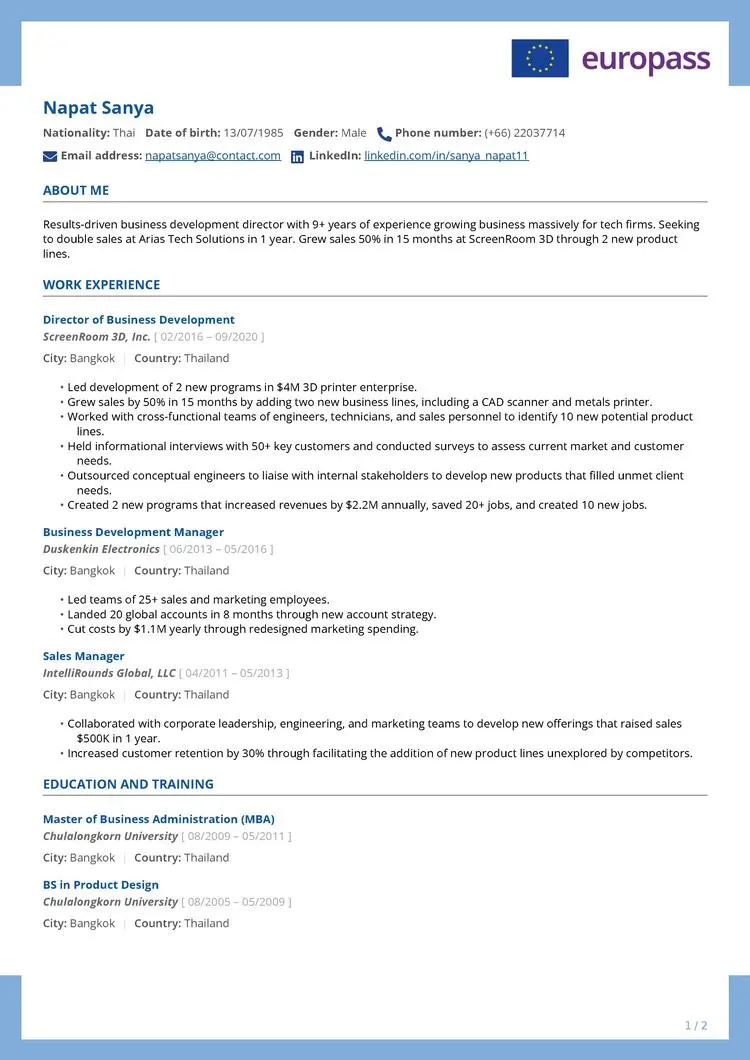
There are four total simple resume templates to choose from on Europass. They also have very limited customizability options with three font sizes and six color choices.
The first way is to download the template provided above and fill it out using Microsoft Word.
Or, the second option (the better one, in my opinion) is to go to the official Europass website at europa.eu/europass. Then, sign up for a free account if you don’t already have one. This will allow you to save and edit your CV online.
Once logged in, click “Create a Europass CV” to start the process.
One cool thing is that you don’t necessarily need to create an account to make your Europass CV, but in that case, you can’t save your CV and come back to it later. So, I highly recommend registering and logging in before you start.
If you have any information added to your Europass profile, select “Start From Profile,” which will add this data to your Europass CV. If you’re starting fresh, click on “Create New CV”.
Regardless of how you start, you need to fill out all the remaining fields yourself. Let’s go through each section of your Europass CV:
Start by providing your basic personal details to the Europass CV to ensure that potential employers can easily identify and contact you.
Expert Hint: When applying for a job in Europe, always do a quick Google search to find out whether you must include a photo on a resume in the country you’re applying to.
List your work experiences in reverse chronological order, starting with the most recent job. Include job titles, employer names, locations, dates, and descriptions of your achievements.
This Europass CV section highlights your career progression and the skills you have developed through your work experience.
Expert Hint: Approximately 24% of people who visit Europass to build their CV are students. If you’re one of them, see our guide on how to write a student CV.
The ResumeLab builder is more than looks. Get specific content to boost your chances of getting the job. Add job descriptions, bullet points, and skills. Easy. Improve your resume in our resume builder now.

Nail it all with a splash of color, choose a clean font, and highlight your skills in just a few clicks. You're the perfect candidate, and we'll prove it. Use our resume builder now.
Provide information about your education. Your educational background is crucial for employers to assess your qualifications and suitability for the role.
Fill in the skills section, including a mix of hard skills and soft skills. This section allows you to showcase the skills that make you a strong candidate for the position and allows you to target job keywords with ease.
Go for the sweet spot of 8–10 skills on your Europass CV overall.
Expert Hint: If you’re unsure about the differences between the two skill groups, see our guide on hard vs. soft skills.
Add any other sections that are relevant to your profession, such as publications, certifications, volunteer work, known languages, and professional memberships.
These sections increase the value of your Europass CV by showcasing your unique experiences and skills, which differentiate you from other candidates. Some sections, like hobbies and interests, can even benefit you as a conversation starter during job interviews.
Review your Europass CV to ensure that all information is accurate and well-presented. Also, you can customize the document’s layout using the provided tools.
I recommend you ask someone to check your Europass CV for you. It can be a friend, partner, or a family member. An additional pair of eyes can help find even the smallest mistakes.
Expert Hint: The Europass website also has an option to create a cover letter. Don’t forget about it, as cover letters are important for a successful job search.
Here are the good and bad sides of Europass CV:
While the Europass CV is technically still valid, it’s no longer the best option for modern job applications. The rigid, template-based format lacks flexibility and creativity, making it harder to stand out in most industries.
Employers appreciate a CV that feels tailored to the role, and Europass doesn't offer much room for that personal touch. ResumeLab, on the other hand, has no such handicap. Our builder also has some of the best CV templates available on the market. So check us out if you want to step up your CV-writing game.
Double your impact with a matching resume and cover letter combo. Use our cover letter generator and make your application documents pop out.
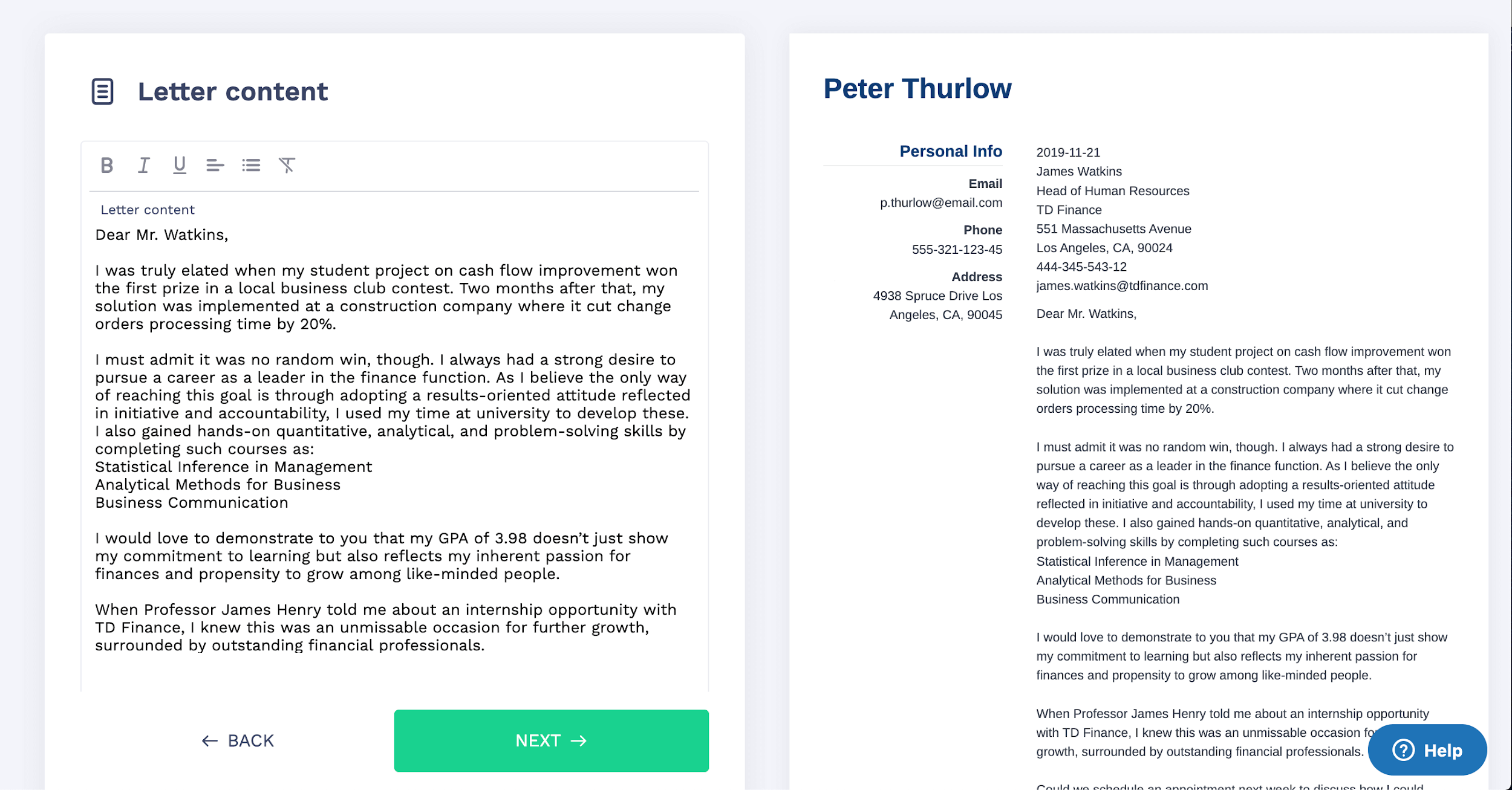
Want to try a different look? There's 21 more. A single click will give your document a total makeover. Pick a cover letter template here.
Here are the most important things to remember from this article:
That’s the end of this article on writing a Europass CV. Do you have any questions or experiences with writing a Europass CV online? Share them in the comments below.
At ResumeLab, quality is at the crux of our values, supporting our commitment to delivering top-notch career resources. The editorial team of career experts carefully reviews every article in accordance with editorial guidelines, ensuring the high quality and reliability of our content. We actively conduct original research, shedding light on the job market's intricacies and earning recognition from numerous influential news outlets. Our dedication to delivering expert career advice attracts millions of readers to our blog each year.

How long should a resume be? One page? Two pages? Does it even matter? We’re here to answer all your questions about resume length!

Olga Ber
Career Expert

Looking for cover letter tips and advice to really stand out? Want cover letter mistakes to avoid and other dos and don'ts? You've come to the right place.

Christian Eilers
Career Expert

Explore my top picks from the Google Docs resume template collection and learn how to craft your own standout resume. Use a Google Doc resume that reflects your style.

Mariusz Wawrzyniak
Career Expert