
Find the Best Resume Format for You in 2025
To help you choose the best resume format, let’s first understand the differences between the three main resume formats. See the examples and make an informed choice.

Mariusz Wawrzyniak
Career Expert
Resume margins should be 1 inch on all sides. Narrower margins would make the resume cluttered and overwhelming. If you need more space, the top margin can be reduced to 1/2-inch.
Want to find out more and learn how to set them in MS Word and Google Docs? Read on.
In this article you’ll learn:
Save hours of work and get a job-winning resume like this. Try our resume builder for free. Start by choosing a resume template.
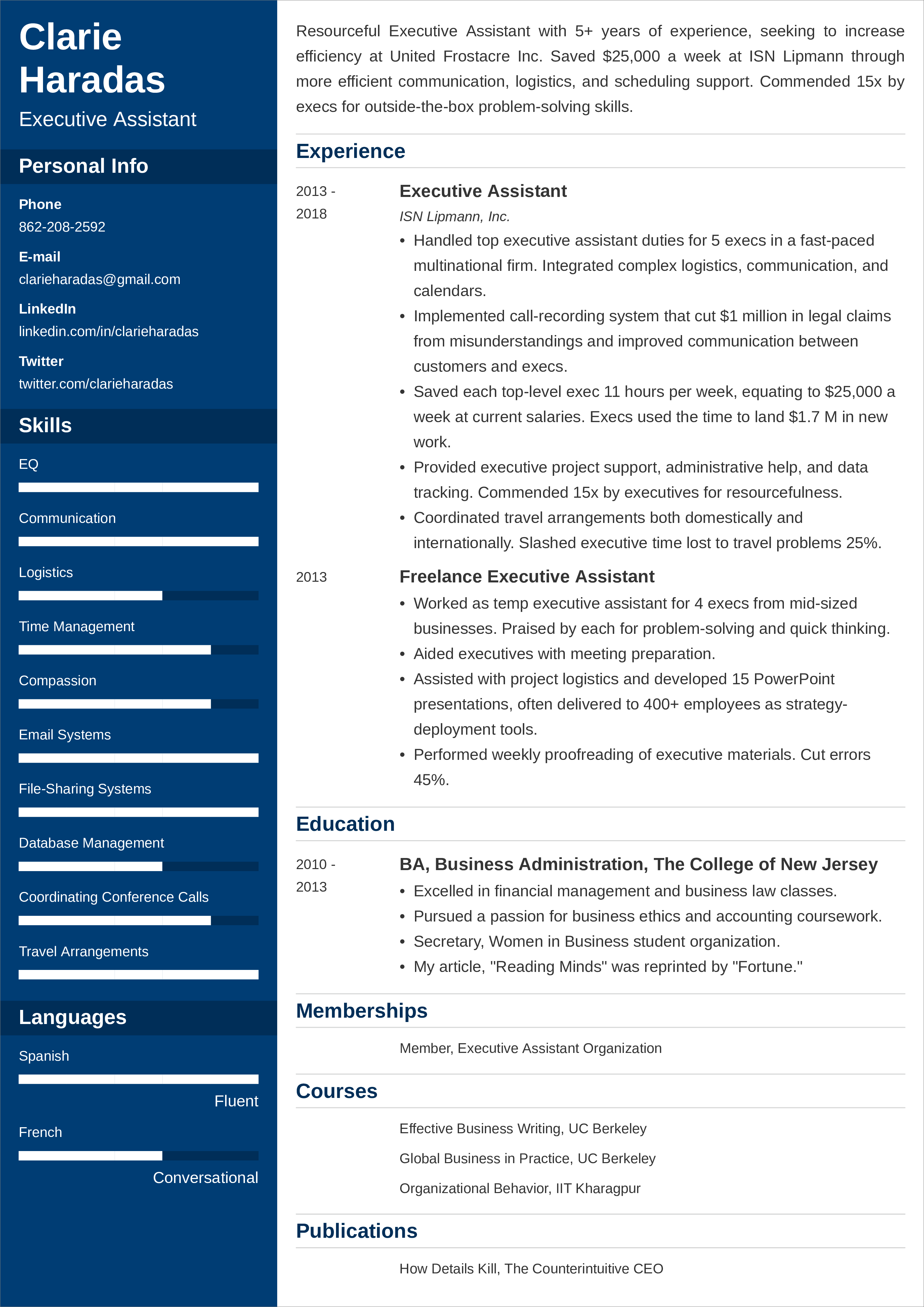
What users say about ResumeLab:
I had an interview yesterday and the first thing they said on the phone was: “Wow! I love your resume.”
Patrick
I love the variety of templates. Good job guys, keep up the good work!
Dylan
My previous resume was really weak and I used to spend hours adjusting it in Word. Now, I can introduce any changes within minutes. Absolutely wonderful!
George
But first, are you looking for more guides to make your resume perfect? See:
The standard margin size of a new document in MS Word and Google Docs is 1 inch all around. And truth be told, the best margins for any resume are exactly the same. That is 1” for top, bottom, left, and right margin. Why’s that so? Readability.
To cut a long story short, margins are there to help you make any document more readable. The standard document margins in combination with the default font settings limit the number of characters you can fit in a single line of text to about 90 at the maximum. All this for readability and printability’s sake.
If you reduce the size of the margins too much, your document will not only look bad, but some text may end up outside the printable area of the page. It’s safe to reduce page margins for a resume down to .5 inch at the maximum.
And one more thing: Resume margins add white space to your document. And studies show that recruiters are likely to reject cluttered resumes with too little white space.
Expert Hint: It’s not just the margins that matter. Choosing the right resume font size and type is equally important for your resume to be as effective as possible.
Let’s have a quick look at the technicalities, shall we?
This is how you set resume margins in MS Word:
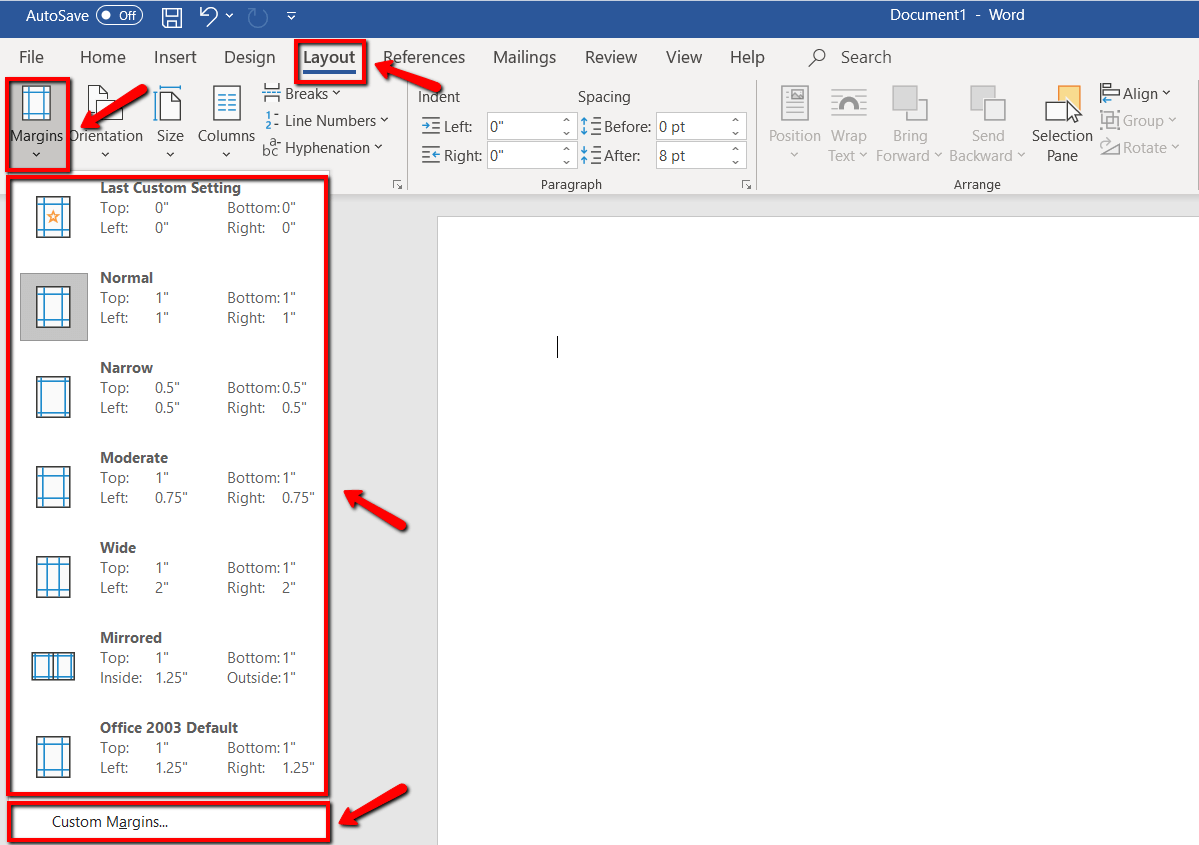
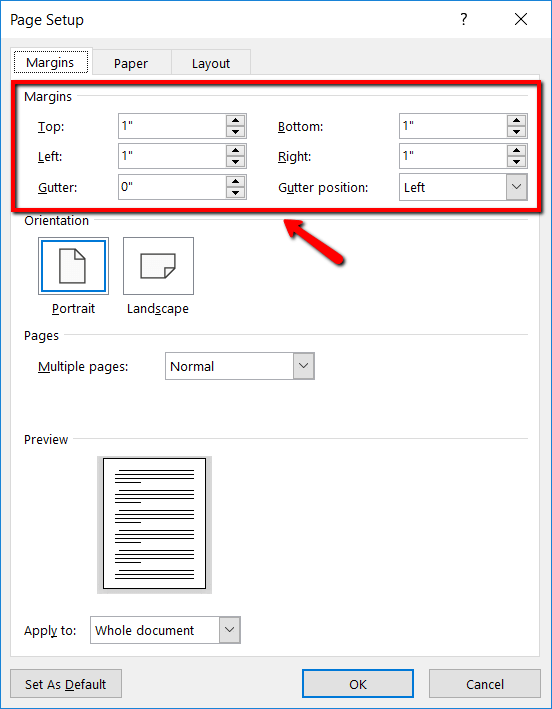
That’s how you set resume margins in MS Word.
Moving on to GDocs—This is how to set resume margins in Google Docs:
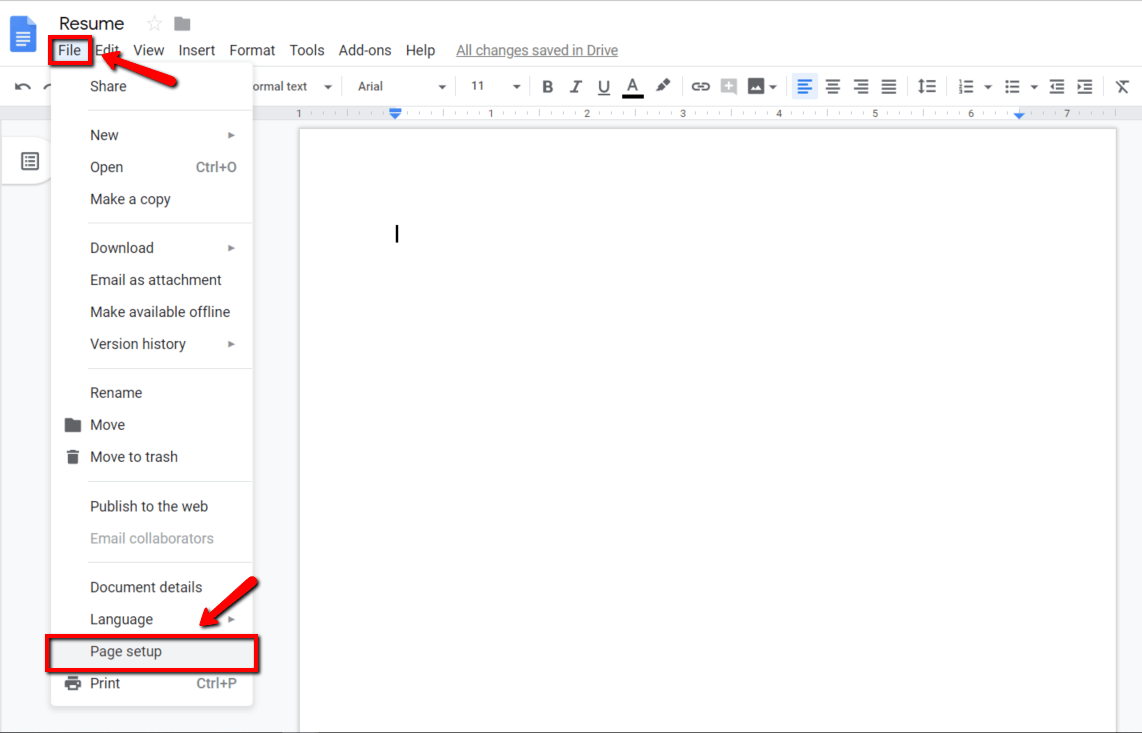
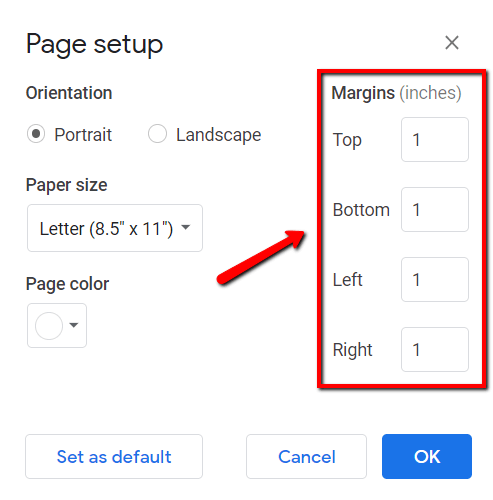
If you’re only interested in adjusting the left and right margins, just click and drag the little triangular pointers at the top of the page.
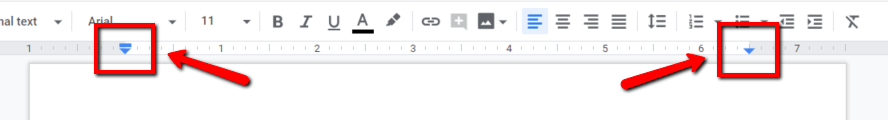
If you can't see them, go to View, and make sure Show Ruler is checked off.
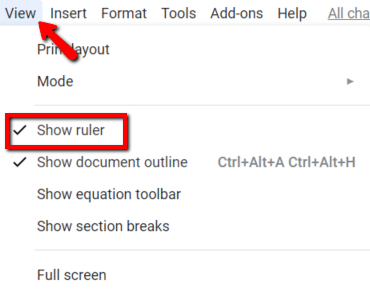
Expert Hint: Once you decide how big the margins on your resume should be, check out our repository of resume writing guides for over 50 occupations.
The ResumeLab builder is more than looks. Get specific content to boost your chances of getting the job. Add job descriptions, bullet points, and skills. Easy. Improve your resume in our resume builder now.

Nail it all with a splash of color, choose a clean font, and highlight your skills in just a few clicks. You're the perfect candidate, and we'll prove it. Use our resume builder now.
Your interest in resume margins proves one thing—You’re detail-oriented and meticulous.
Here are a couple more resume formatting tips you may want to check out:
That’s standard text formatting for the vast majority of formal documents.
Left-aligned text is much easier to read as the left edge of a paragraph always marks the beginning of the next line. If you center-align the text, each line starts at a different point and the text is more strenuous for the eyes.
Expert Hint: The center-aligned text works well for short lines of text and headlines. That’s why it’s only advisable to use this kind of alignment in your resume header.
Justified text looks ugly unless you use some sophisticated desktop publishing software.
The justification algorithms of popular word processors are too basic to yield aesthetically pleasing results. The only situation when justified text actually looks good is when you also hyphenate words that don’t fit into a line of text. If you don’t turn hyphenation on, you’ll get absurdly large spacing between the words.
Plus, studies on text readability clearly show that left-aligned text is much easier to read and scan, whereas justified text is more difficult to read for both poor and good readers alike.
Expert Hint: There’s more to writing a resume than setting appropriate margins and aligning the text correctly. Read our guide on how to write a resume to find out more.
Double your impact with a matching resume and cover letter combo. Use our cover letter generator and make your application documents pop out.
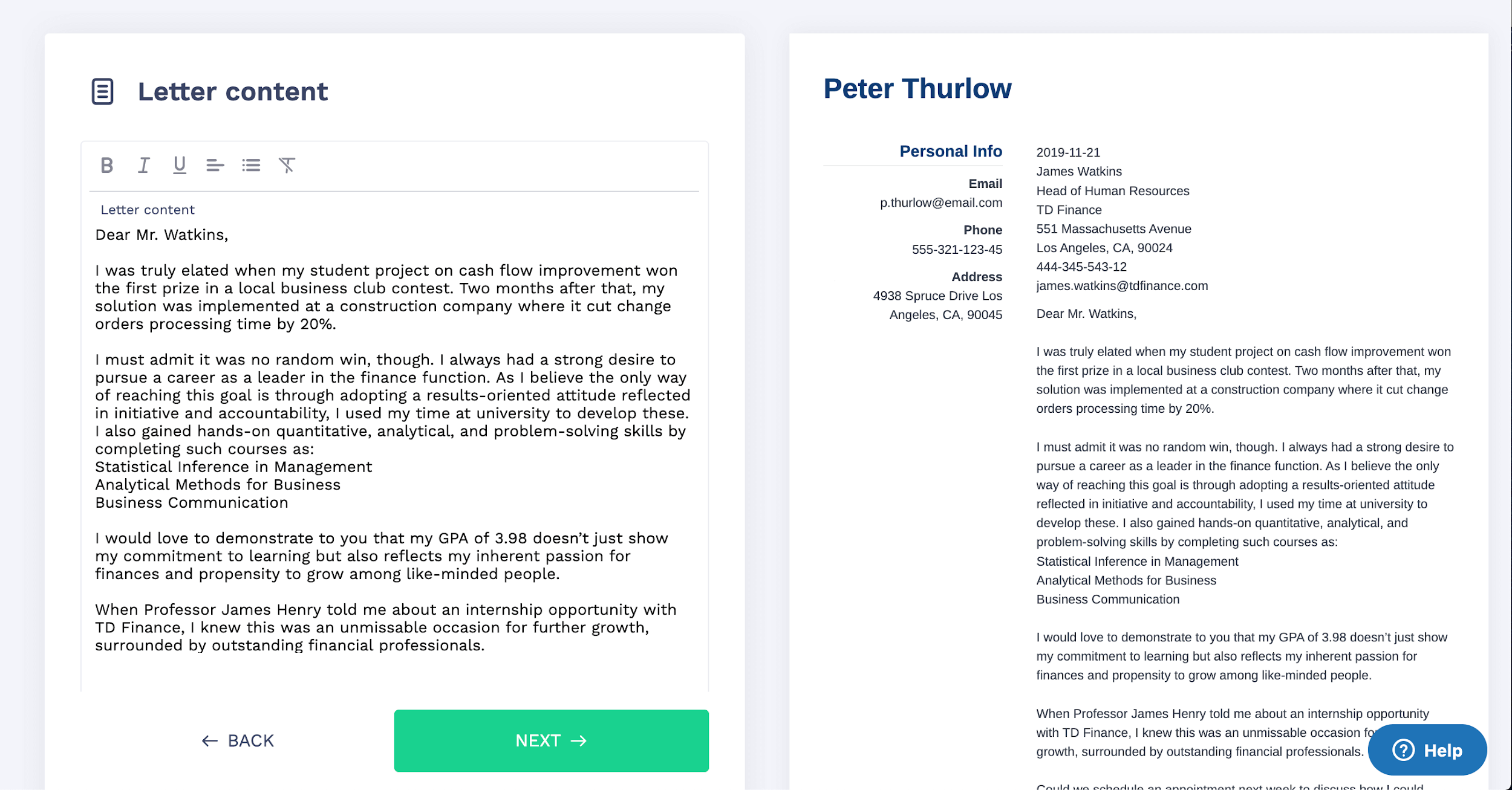
Want to try a different look? There's 21 more. A single click will give your document a total makeover. Pick a cover letter template here.
Here’s all you need to remember about resume margins:
Do you have any other questions about setting the best margins on a resume? Maybe you have some tips on resume page margins you’d like to share? We’d love to hear from you! Give us a shout out in the comments below!
At ResumeLab, quality is at the crux of our values, supporting our commitment to delivering top-notch career resources. The editorial team of career experts carefully reviews every article in accordance with editorial guidelines, ensuring the high quality and reliability of our content. We actively conduct original research, shedding light on the job market's intricacies and earning recognition from numerous influential news outlets. Our dedication to delivering expert career advice attracts millions of readers to our blog each year.

To help you choose the best resume format, let’s first understand the differences between the three main resume formats. See the examples and make an informed choice.

Mariusz Wawrzyniak
Career Expert

Sometimes, a good resume isn’t enough. Find out how to make a perfect resume that proves you’re the best candidate for the job.

Olga Ber
Career Expert

Resume AI writing is a hot topic as of late. And the growing potential of ChatGPT is stirring up the creative industry. Let's explore the pros & cons of AI tools for resume-making.

Mariusz Wawrzyniak
Career Expert